从 iOS 15.0 开始新增了 Communication Notifications 的支持,可以让通知消息更加人性化。Communication Notifications 包含发送消息的联系人的头像,并且可以与 SiriKit 集成,以便 Siri 可以智能地根据常用联系人提供操作的快捷方式和建议。当前在 iOS 上很多Apple自带的应用或一些第三方应用(如钉钉、飞书、微博等)都使用了这个特性。

代码实现
整体的实现流程:
- (1) 在APNs的Payload里面开启mutable-content(当值为1的时候就可以触发Notification Service Extension相关的操作),然后添加一个自定义的字段(icon)存放用户头像下载地址
- (2) 创建一个Notification Service Extension的插件Target,从Payload里面拿到头像的字段内容并下载下来
- (3) 利用INInteraction的机制模拟一个用户发信息,将下载的头像数据设置为消息发送者的头像
- (4) 修改通知内容(基于上面的的数据创建)并交给系统进行后续处理
APNs推送数据改造支持
修改APNs的Payload参数:
{
"aps": {
"mutable-content": 1,
"alert": {
"title": "消息标题",
"body": "消息内容"
}
},
"icon": "https://xxxxxx"
}
主Target改造支持
1、修改 Info.plist 添加如下配置
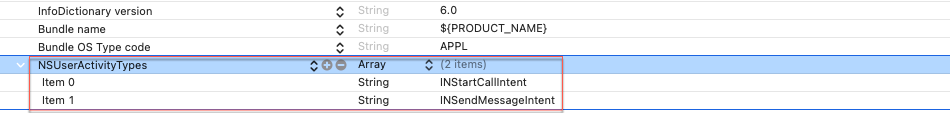
对应代码如下:
<key>NSUserActivityTypes</key>
<array>
<string>INStartCallIntent</string>
<string>INSendMessageIntent</string>
</array>
2、新增Capabilities支持”Communication Notifications”
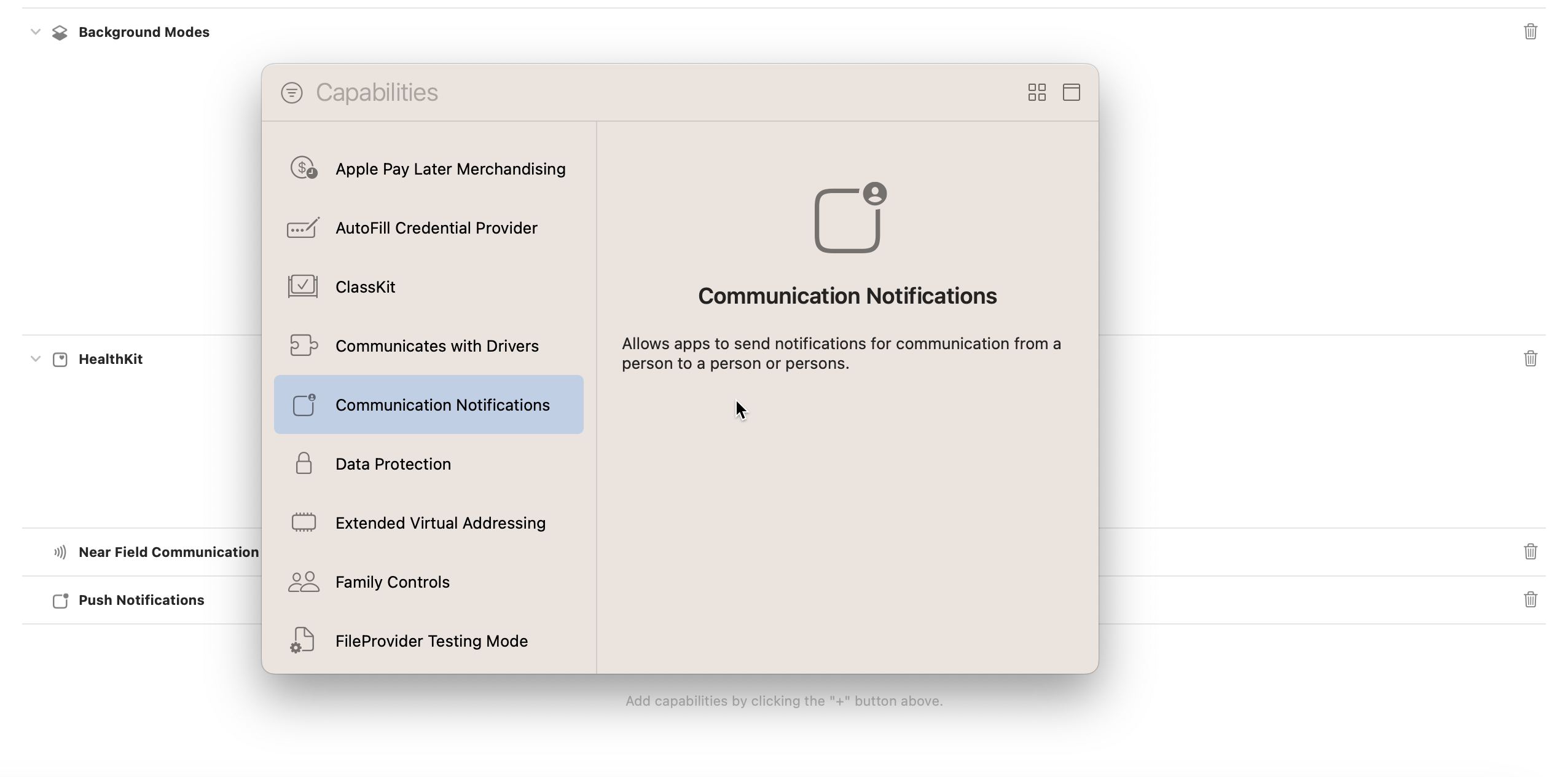
对应 entitlements 文件配置如下:
<key>com.apple.developer.usernotifications.communication</key>
<true/>
注意:需要对应修改appid的Capabilities,并更新Profile
新建Target “Notification Service Extension”
1、Xcode 导航栏 “File -> New -> Target” 选择 “Notification Service Extension”
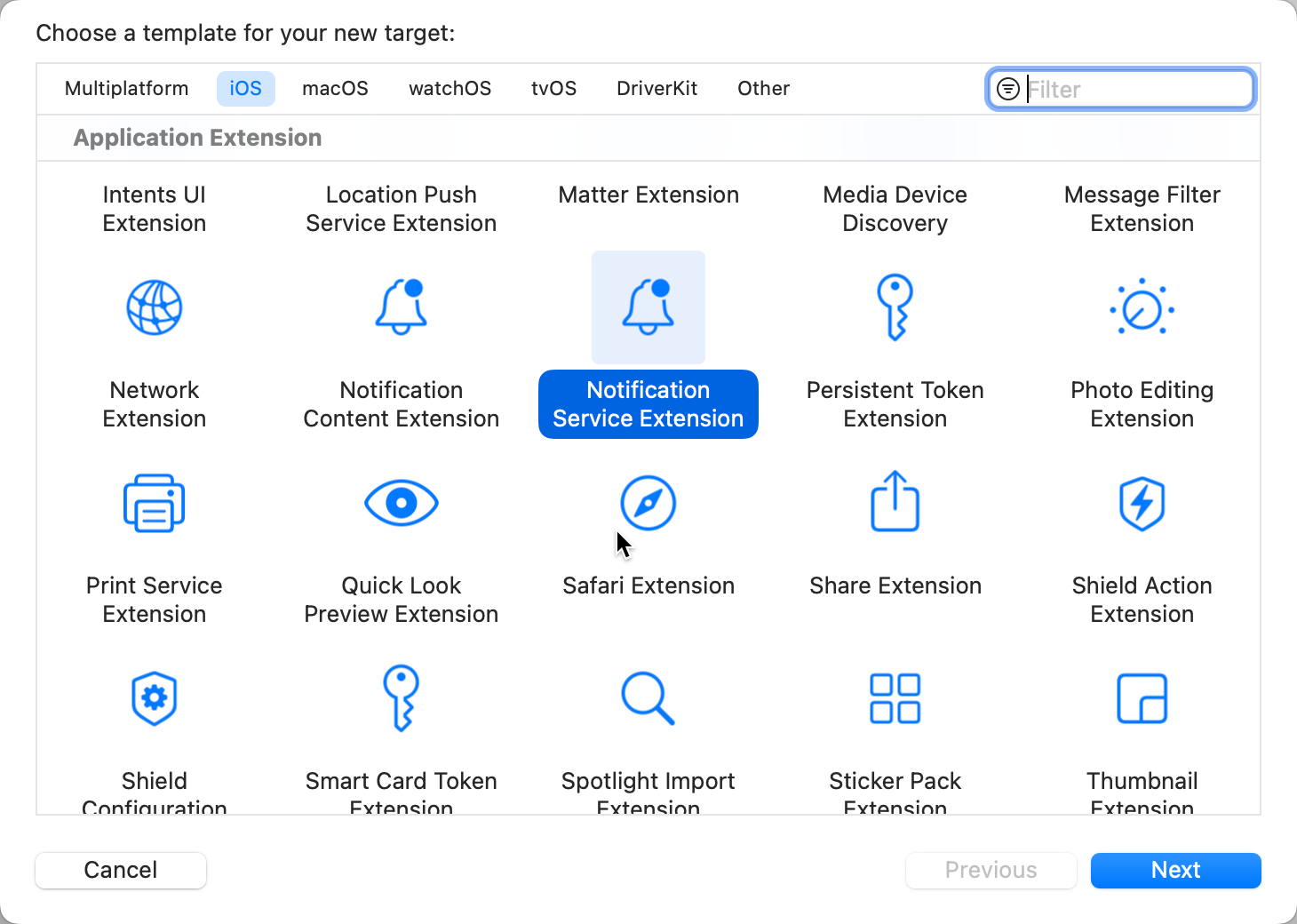
2、按要求填写Target名称
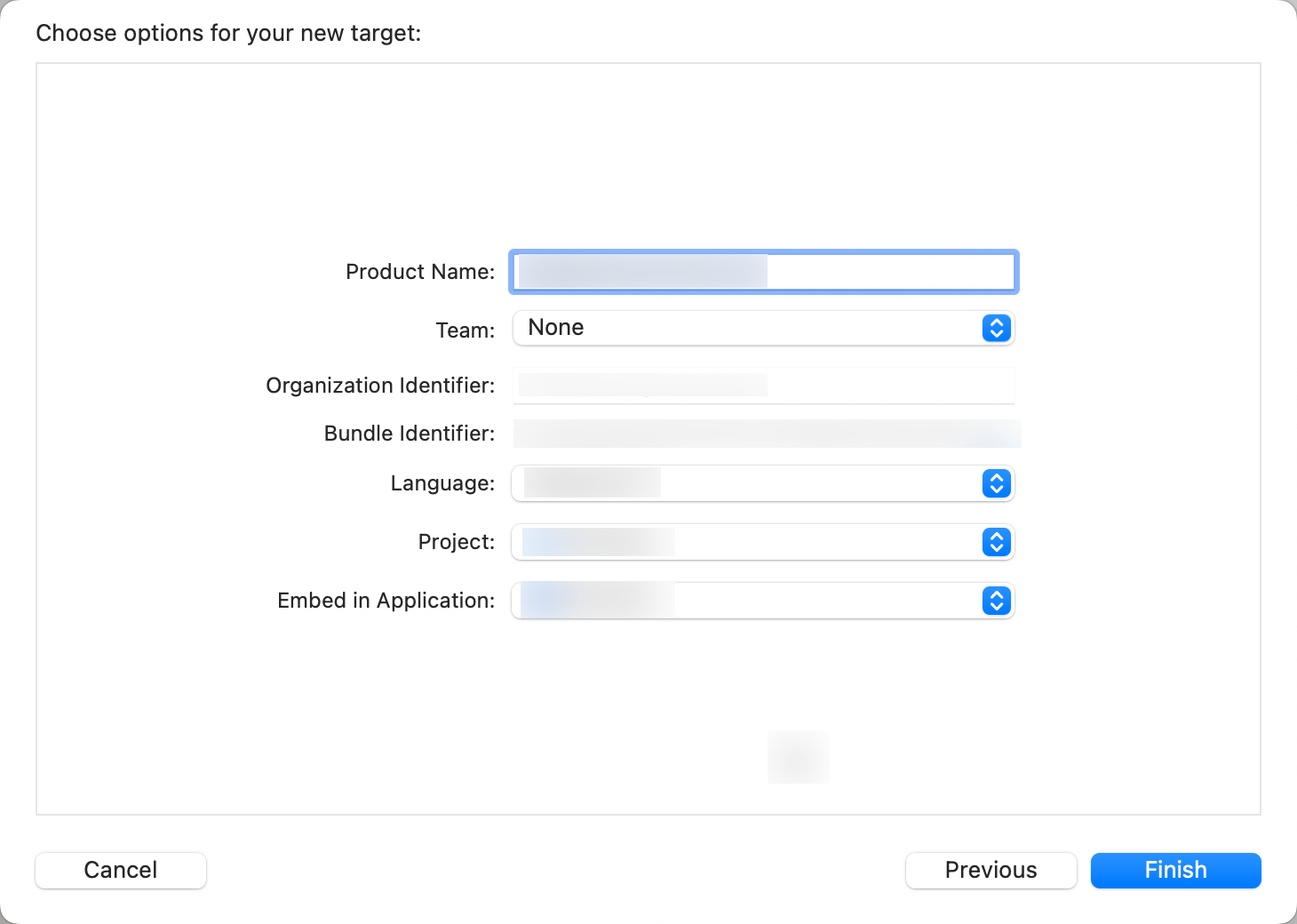
3、修改配置
(1) 设置 Minimum Deployments 为 15.0
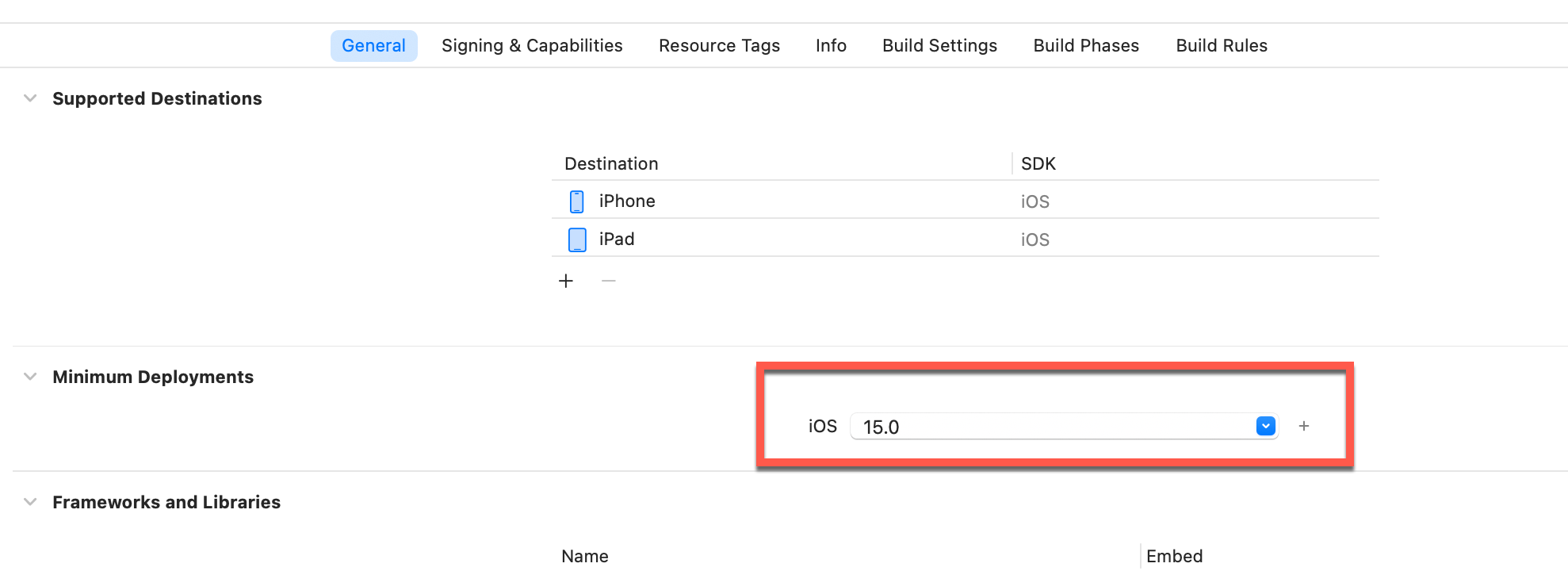
(2) 修改Info.plist
参考主Target的配置同样的添加一份:
<key>NSUserActivityTypes</key>
<array>
<string>INStartCallIntent</string>
<string>INSendMessageIntent</string>
</array>
4、代码实现
Extension Target 创建完成后会自动生成模板代码,只需要在示例模板中添加需要的业务代码即可:
(1) 添加头文件
#import <Intents/Intents.h>
#import <UserNotifications/UserNotifications.h>
(2) 解析头像地址并展示
核心代码如下:
- (void)didReceiveNotificationRequest:(UNNotificationRequest *)request withContentHandler:(void (^)(UNNotificationContent * _Nonnull))contentHandler {
self.contentHandler = contentHandler;
self.bestAttemptContent = [request.content mutableCopy];
// 获取头像地址
NSString *senderImageURLString = self.bestAttemptContent.userInfo[@"icon"];
if (!senderImageURLString || ![senderImageURLString isKindOfClass:[NSString class]] || senderImageURLString.length <= 0) {
self.contentHandler(self.bestAttemptContent);
return;
}
// 标题
NSString *title = self.bestAttemptContent.title;
// 副标题
NSString *subtitle = self.bestAttemptContent.subtitle;
// 内容
NSString *body = self.bestAttemptContent.body;
// 下载并获取图片
[self downloadINPersonWithURLString:senderImageURLString completionHandle:^(NSData *data) {
// 处理下载失败的情况
if (!data || data.length <= 0) {
self.contentHandler(self.bestAttemptContent);
return;
}
// 将图片数据转换成INImage
INImage *avatar = [INImage imageWithImageData:data];
if (!avatar) {
self.contentHandler(self.bestAttemptContent);
return;
}
// 创建发信对象(发送人)
INPersonHandle *messageSenderPersonHandle = [[INPersonHandle alloc] initWithValue:@"" type:INPersonHandleTypeUnknown];
NSPersonNameComponents *components = [[NSPersonNameComponents alloc] init];
INPerson *messageSender = [[INPerson alloc] initWithPersonHandle:messageSenderPersonHandle
nameComponents:components
displayName:title
image:avatar
contactIdentifier:nil
customIdentifier:nil
isMe:NO
suggestionType:INPersonSuggestionTypeNone];
// 创建自己对象(接收人)
INPersonHandle *mePersonHandle = [[INPersonHandle alloc] initWithValue:@"" type:INPersonHandleTypeUnknown];
INPerson *mePerson = [[INPerson alloc] initWithPersonHandle:mePersonHandle
nameComponents:nil
displayName:nil
image:nil
contactIdentifier:nil
customIdentifier:nil
isMe:YES
suggestionType:INPersonSuggestionTypeNone];
// 创建intent
INSpeakableString *speakableString = [[INSpeakableString alloc] initWithSpokenPhrase:subtitle ? subtitle : @""];
INSendMessageIntent *intent = [[INSendMessageIntent alloc] initWithRecipients:@[mePerson, messageSender]
outgoingMessageType:INOutgoingMessageTypeOutgoingMessageText
content:body
speakableGroupName:speakableString
conversationIdentifier:nil
serviceName:nil
sender:messageSender
attachments:nil];
[intent setImage:avatar forParameterNamed:@"speakableGroupName"];
// 创建 interaction
INInteraction *interaction = [[INInteraction alloc] initWithIntent:intent response:nil];
interaction.direction = INInteractionDirectionIncoming;
[interaction donateInteractionWithCompletion:nil];
// 创建 处理后的 UNNotificationContent
NSError *error = nil;
UNNotificationContent *messageContent = [request.content contentByUpdatingWithProvider:intent error:&error];
if (!error && messageContent) {
// 处理过的
self.contentHandler(messageContent);
} else {
// 处理失败的情况
self.contentHandler(self.bestAttemptContent);
}
}];
}
- (void)downloadINPersonWithURLString:(NSString *)urlStr completionHandle:(void(^)(NSData *data))completionHandler {
__block NSData *data = nil;
NSURL *imageURL = [NSURL URLWithString:urlStr];
NSURLSession *session = [NSURLSession sessionWithConfiguration:[NSURLSessionConfiguration defaultSessionConfiguration]];
[[session downloadTaskWithURL:imageURL completionHandler:^(NSURL *temporaryFileLocation, NSURLResponse *response, NSError *error) {
if (error != nil) {
NSLog(@"%@", error.localizedDescription);
} else {
data = [[NSData alloc] initWithContentsOfURL:temporaryFileLocation];
}
completionHandler(data);
}] resume];
}
存在的问题
1、仅支持iOS15及以上的系统,低版本不生效
在开发调试过程中发现代码不生效,可以通过系统日志来看有相关的报错信息:
-[MIBundle pluginKitBundlesPerformingPlatformValidation:withError:]: Ignoring plugin at /var/installd/Library/Caches/com.apple.mobile.installd.staging/temp.ARJvVf/extracted/Payload/xxxx.app/PlugIns/yyyy.appex because it doesn't work on this OS version
2、Extension Target里面存在下载请求,可能存在使用了HTTP地址的情况,需要在Info.plist里面添加如下内容
<key>NSAppTransportSecurity</key>
<dict>
<key>NSAllowsArbitraryLoads</key>
<true/>
</dict>