WebP是Google开发的一种旨在加快图片加载速度的图片格式。图片压缩体积大约只有JPEG的2/3,并能节省大量的服务器带宽资源和数据空间。Facebook Ebay等知名网站已经开始测试并使用WebP格式。下图是Google已经和正在部署的WebP的产品。
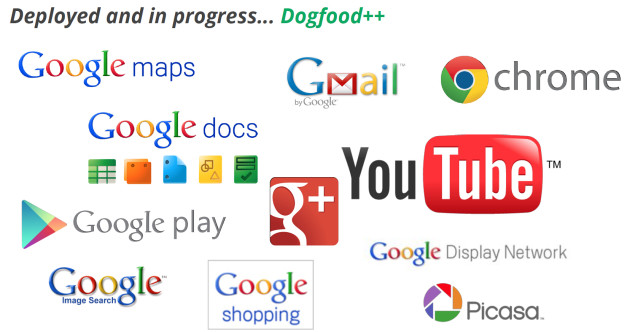
与JPEG相同,WebP是一种有损压缩。Google表示这种格式的主要优势在于高效率。他们发现,“在质量相同的情况下,WebP格式图像的体积要比JPEG格式图像小40%,美中不足的是,WebP格式图像的编码时间“比JPEG格式图像长8倍”。目前Google Chrome浏览器已经支持webp格式,Opera在版本号Opera11.10后也增加了支持,然而火狐和ie暂时还不支持webp格式,可以采用flash插件来显示webp,当然这样会耗费一些性能。各个浏览器对WebP的格式支持如下所示:
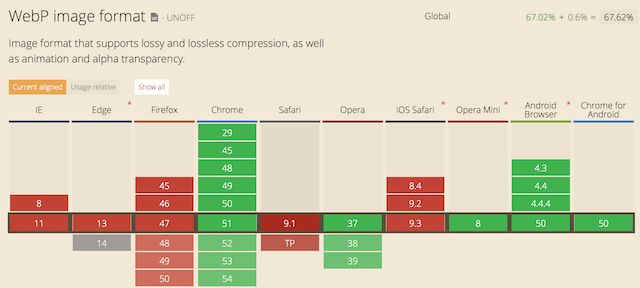
关于WebP格式优势不在多说,推荐查看官方的一份研究报告。点此查看
WebP转换
Google提供了一套完整的工具集方便我们使用WebP。点此下载
1、将普通图片格式转换为WebP格式
cwebp input_file -o output_file.webp
2、将WebP格式图片转换为普通图片格式
dwebp input_file.webp -o output.png
更多参数可以查看官方的文档,或者直接使用第三方的转换工具。
在iOS项目中使用WebP
SDWebImage中支持WebP格式的,可以完成UIImage -> Webp和WebP -> UIImage的转换。直接通过CocoaPods的Podfile文件中加入pod 'SDWebImage/WebP'即可。
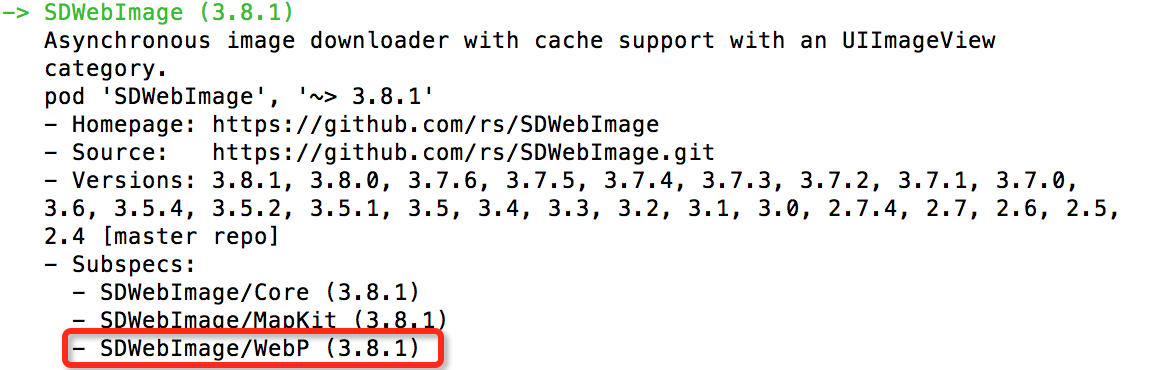
SDWebImage/WebP提供了UIImage+WebP的Category里面有个将WebP NSData的数据转换为UIImage的方法:
+ (UIImage *)sd_imageWithWebPData:(NSData *)data;
1.在Native中使用WebP格式图片
NSString *path = [[NSBundle mainBundle] pathForResource:@"logo" ofType:@"webp"];
NSData *data = [[NSData alloc] initWithContentsOfFile:path];
UIImage *img = [UIImage sd_imageWithWebPData:data];
self.imageView.image = img;
2.在UIWebView中使用WebP格式图片
推荐使用NSURLProtocol拦截UIWebVieW中的网络请求判断是否webp的请求如果是webp的话就将webp转码并缓存处理,具体的实现代码如下:
@interface MyWebPHandlerURLProtocol ()
@property (nonatomic, strong) NSURLConnection *connection;
@end
static NSString * const URLProtocolHandledKey = @"URLProtocolHandledKey";
@implementation MyWebPHandlerURLProtocol
#pragma mark - 初始化网络请求
+ (BOOL)canInitWithRequest:(NSURLRequest *)request {
//只处理http和https请求
NSString *scheme = [[request URL] scheme];
NSString *extension = [[request URL] pathExtension];
if (([scheme caseInsensitiveCompare:@"http"] == NSOrderedSame || [scheme caseInsensitiveCompare:@"https"] == NSOrderedSame) && ([extension caseInsensitiveCompare:@"webp"] == NSOrderedSame)) {
//看看是否已经处理过了,防止无限循环
if ([NSURLProtocol propertyForKey:URLProtocolHandledKey inRequest:request]) {
return NO;
}
return YES;
}
return NO;
}
+ (NSURLRequest *) canonicalRequestForRequest:(NSURLRequest *)request {
return request;
}
- (void)startLoading {
NSMutableURLRequest *mutableReqeust = [[self request] mutableCopy];
//标示改request已经处理过了,防止无限循环
[NSURLProtocol setProperty:@YES forKey:URLProtocolHandledKey inRequest:mutableReqeust];
//判断是否缓存
NSString *name = [NSString stringWithFormat:@"%@.jpg", [self.request.URL.absoluteString MD5Encode]];
NSString *path = [NSTemporaryDirectory() stringByAppendingPathComponent:name];
if([[NSFileManager defaultManager] fileExistsAtPath:path]) {
mutableReqeust.URL = [NSURL fileURLWithPath:path];
self.connection = [NSURLConnection connectionWithRequest:mutableReqeust delegate:self];
}
else {
self.connection = [NSURLConnection connectionWithRequest:mutableReqeust delegate:self];
}
}
- (void)stopLoading {
[self.connection cancel];
self.connection = nil;
}
#pragma mark - NSURLConnection Delegate Methods
- (void)connection:(NSURLConnection *)connection didReceiveResponse:(NSURLResponse *)response {
[self.client URLProtocol:self didReceiveResponse:response cacheStoragePolicy:NSURLCacheStorageNotAllowed];
}
- (void)connection:(NSURLConnection *)connection didReceiveData:(NSData *)data {
NSString *extension = [connection.currentRequest.URL pathExtension];
if ([extension caseInsensitiveCompare:@"webp"] == NSOrderedSame) {
UIImage *imgData = [UIImage sd_imageWithWebPData:data];
NSData *jpgData = UIImageJPEGRepresentation(imgData, 1.0f);
NSString *name = [NSString stringWithFormat:@"%@.jpg", [connection.currentRequest.URL.absoluteString MD5Encode]];
NSString *path = [NSTemporaryDirectory() stringByAppendingPathComponent:name];
[jpgData writeToFile:path atomically:YES];
[self.client URLProtocol:self didLoadData:jpgData];
}
else {
[self.client URLProtocol:self didLoadData:data];
}
}
- (void)connectionDidFinishLoading:(NSURLConnection *)connection {
[self.client URLProtocolDidFinishLoading:self];
}
- (void)connection:(NSURLConnection *)connection didFailWithError:(NSError *)error {
[self.client URLProtocol:self didFailWithError:error];
}
@end
使用MyWebPHandlerURLProtocol前需要注册,推荐在APPDelegate中的- (BOOL)application:(UIApplication *)application didFinishLaunchingWithOptions:(nullable NSDictionary *)launchOptions;的方法中加入如下代码:
[NSURLProtocol registerClass:[MyWebPHandlerURLProtocol class]];
这里的示例使用的是NSURLConnection,如果需要使用NSURLSession可按照需求提供。
参考资料
4、《WebP官网》