二维码(Two-dimensional code),又称二维条码,它是用特定的几何图形按一定规律在平面(二维方向)上分布的黑白相间的图形,是所有信息数据的一把钥匙。在现代商业活动中,可实现的应用十分广泛,如:产品防伪/溯源、广告推送、网站链接、数据下载、商品交易、定位/导航、电子凭证、车辆管理、信息传递、名片交流、wifi共享等。如今智能手机扫一扫功能的应用使得二维码更加普遍。
ZXing
ZXing是一个开源的条码生成和扫描库,支持众多的条码格式,而且有各种语言的实现版本,支持的语言包括Java、C++、C#、Objective-C等,但是目前已经不再维护。
1、下载ZXing源码,对源码工程进行处理
首先去Google Code或Github将ZXing的代码下载下来,整个工程比较大,我们只需要其中涉及iOS的部分,所以最好做一些裁剪。简单来说,我们只需要保留cpp和iphone这两个文件夹,其余的文件和文件夹全部删掉。接着继续裁剪,对于cpp这个目录,只保留cpp/core/src/zxing和cpp/core/src/bigint下面的内容,其余内容也可以删掉了。但是整个目录结构必须保持原样。 完成之后如下图所示:
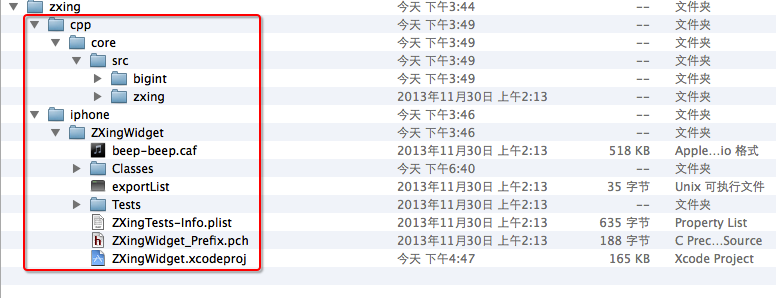
2、配置Xcode
(1)把裁剪后的zxing目录整个移动到iOS项目的目录下,把ZXingWidget.xcodeproj文件拖动到iOS工程中,如下图所示。

(2)在Xcode的Target->Build Phases中添加如下配置:
1)在Target Dependencies中添加ZXingWidget(ZXingWidget)
2)在Link Binary With Libraries中添加AVFoundation、AudioToolbox、CoreVideo、CoreMedia、libiconv、AddressBook、AddressBookUI和libZXingWidget.a
(3)在在Xcode的Target->Build Settings中添加如下配置:
1)在TargetZXingWidget的Build Settings中调整Build Active Architecture Only为NO
2)在主工程的Target的Build Settings的Header Search Paths添加下面两行:
./zxing/iphone/ZXingWidget/Classes【recursive】
./zxing/cpp/core/src 【non-recursive】
3、实现二维码的扫描
将引用到ZXing的类的后缀名改成.mm
(1)直接使用ZXingWidgetController扫描二维码
- (void)onZxingClicked:(id)sender
{
ZXingWidgetController *widController = [[ZXingWidgetController alloc] initWithDelegate:self showCancel:YES OneDMode:NO];
NSMutableSet *readers = [[NSMutableSet alloc] init];
QRCodeReader *qrcodeReader = [[QRCodeReader alloc] init];
[readers addObject:qrcodeReader];
widController.readers = readers;
[self presentViewController:widController animated:YES completion:nil];
}
实现ZXingDelegate协议的代理方法
//扫描出结果调用的函数
- (void)zxingController:(ZXingWidgetController*)c didScanResult:(NSString *)result
{
[c dismissViewControllerAnimated:YES completion:nil];
NSLog(@"%@", result);
}
//取消处理回调的函数
- (void)zxingControllerDidCancel:(ZXingWidgetController*)controller
{
[controller dismissViewControllerAnimated:YES completion:nil];
}
(2)使用AVFoundation获取Camera的实时图像然后对图像进行解析
1)获取Camera的实时图像
获取Camera的实时图像的方法过长,会在接下来的博文中进行介绍。
2)解析图像的内容
//解析图像的内容
- (void)decoderQRCode:(UIImage *)image
{
NSMutableSet *qrReaderConfig = [[NSMutableSet alloc ] init];
QRCodeReader* qrcodeReader = [[QRCodeReader alloc] init];
[qrReaderConfig addObject:qrcodeReader];
Decoder *d = [[Decoder alloc] init];
d.readers = qrReaderConfig;
d.delegate = self;
[d decodeImage:image];
}
//开始解析图片
- (void)decoder:(Decoder *)decoder willDecodeImage:(UIImage *)image usingSubset:(UIImage *)subset
{
}
//已经完成解析
- (void)decoder:(Decoder *)decoder didDecodeImage:(UIImage *)image usingSubset:(UIImage *)subset withResult:(TwoDDecoderResult *)result
{
NSLog(@"【Decoder Result】->%@", result.text);
}
//解析失败
- (void)decoder:(Decoder *)decoder failedToDecodeImage:(UIImage *)image usingSubset:(UIImage *)subset reason:(NSString *)reason
{
NSLog(@"【Decoder Error】->%@", reason);
}
- (void)decoder:(Decoder *)decoder foundPossibleResultPoint:(CGPoint)point
{
}
iOS7中自带的AVFoundation
1、创建AVCaptureSession对象
- (AVCaptureSession *)setupCaptureSession
{
NSError *error;
AVCaptureDevice *captureDevice = [AVCaptureDevice defaultDeviceWithMediaType:AVMediaTypeVideo];
AVCaptureDeviceInput *input = [AVCaptureDeviceInput deviceInputWithDevice:captureDevice error:&error];
if (!input) {
NSLog(@"%@", [error localizedDescription]);
return NO;
}
AVCaptureSession *session = [[AVCaptureSession alloc] init];
// Set the input device on the capture session.
[session addInput:input];
AVCaptureMetadataOutput *captureMetadataOutput = [[AVCaptureMetadataOutput alloc] init];
[session addOutput:captureMetadataOutput];
// Create a new serial dispatch queue.
dispatch_queue_t dispatchQueue;
dispatchQueue = dispatch_queue_create("com.devzeng.qrcode.queue", NULL);
[captureMetadataOutput setMetadataObjectsDelegate:self queue:dispatchQueue];
[captureMetadataOutput setMetadataObjectTypes:[NSArray arrayWithObject:AVMetadataObjectTypeQRCode]];
//[captureMetadataOutput setMetadataObjectTypes:[NSArray arrayWithObjects:AVMetadataObjectTypeEAN13Code, AVMetadataObjectTypeEAN8Code, AVMetadataObjectTypeCode128Code, AVMetadataObjectTypeQRCode, nil]];
[session startRunning];
return session;
}
2、实现AVCaptureMetadataOutputObjectsDelegate代理方法
- (void)captureOutput:(AVCaptureOutput *)captureOutput didOutputMetadataObjects:(NSArray *)metadataObjects fromConnection:(AVCaptureConnection *)connection
{
if(!self.isReading)
{
return;
}
if (metadataObjects != nil && [metadataObjects count] > 0)
{
AVMetadataMachineReadableCodeObject *metadataObj = [metadataObjects objectAtIndex:0];
NSLog(@"%@", metadataObj.stringValue);
}
}
参考资料
3、《在iOS和Android中使用二维码ZXing库及常见问题解决和整合后的代码》
4、《Undefined symbols for architecture armv7 when using ZXing library in XCode 4.5》