iOS应用程序在上线过程中可能会出现各种闪退,如果APP经常出现闪退会让一部分用户选择卸载,这样会带来很大的损失,下图(来自于Bugly)可以看出APP出现崩溃后会带来的影响。
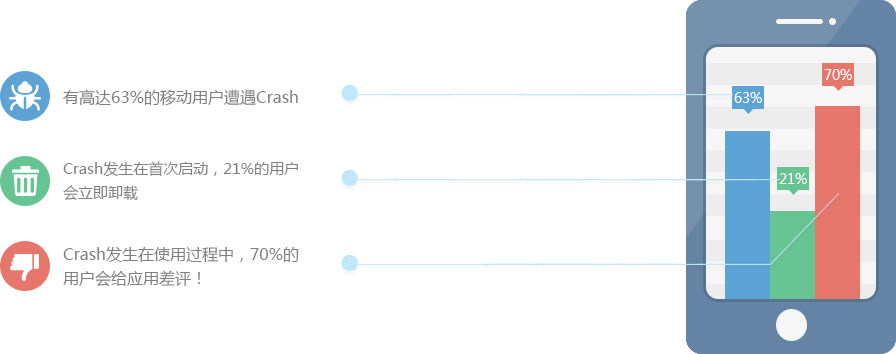
对于这些崩溃信息怎么收集分析就是一个很大的问题,通过解析Crash文件可以帮助我们改善APP,修复bug等。收集Crash信息的方式有很多,比较常见的是使用第三方服务,比如友盟、百度统计、Bugly等。(下图为Bugly)
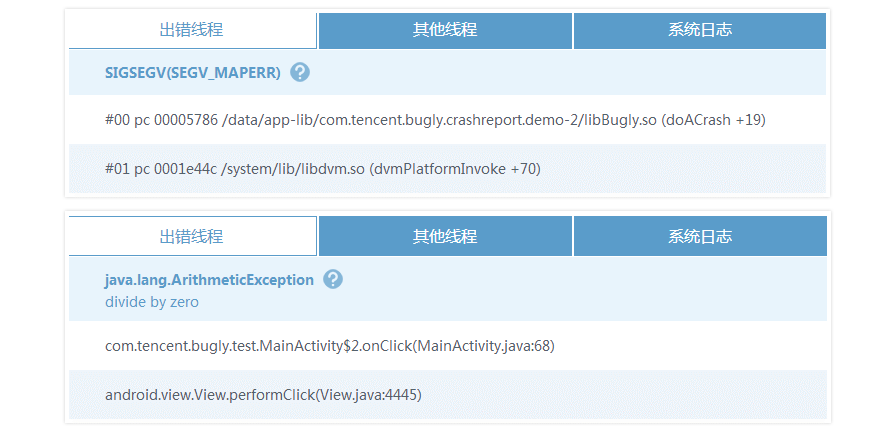
使用系统自带的Crash收集
//需要捕获的signal
static int s_fatal_signals[] = {
SIGABRT,
SIGBUS,
SIGFPE,
SIGILL,
SIGSEGV,
SIGTRAP,
SIGTERM,
SIGKILL
};
static int s_fatal_signal_num = sizeof(s_fatal_signals)/sizeof(s_fatal_signals[0]);
void UncaughtExceptionHandler(NSException *exception) {
NSArray *arr = [exception callStackSymbols];//得到当前调用栈信息
NSString *reason = [exception reason];//非常重要,就是崩溃的原因
NSString *name = [exception name];//异常类型
}
void SignalHandler(int code) {
NSLog(@"signal handler = %d",code);
}
void InitCrashReport() {
// 1 linux错误信号捕获
for (int i = 0; i < s_fatal_signal_num; ++i) {
signal(s_fatal_signals[i], SignalHandler);
}
// 2 objective-c未捕获异常的捕获
NSSetUncaughtExceptionHandler(&UncaughtExceptionHandler);
}
int main(int argc, char * argv[]) {
@autoreleasepool {
InitCrashReport();
return UIApplicationMain(argc, argv, nil, NSStringFromClass([AppDelegate class]));
}
}
使用PLCrashReporter收集
PLCrashReporter是一个开源的崩溃日志收集的库,很多崩溃收集的第三方服务都是基于PLCrashReporter来实现的。

(1)使用CocoaPods的方式快速集成
pod ‘PLCrashReporter’, ‘~> 1.2’
在Podfile中加入上面的代码,然后执行pod install.
(2)启用PLCrashReporter收集Crash
引入头文件:
#import <CrashReporter/CrashReporter.h>
#import <CrashReporter/PLCrashReportTextFormatter.h>
在- (BOOL)application:(UIApplication *)application didFinishLaunchingWithOptions:(nullable NSDictionary *)launchOptions;中添加如下代码:
PLCrashReporter *crashReporter = [PLCrashReporter sharedReporter];
NSError *error;
// Check if we previously crashed
if ([crashReporter hasPendingCrashReport]) {
[self handleCrashReport];
}
// Enable the Crash Reporter
if (![crashReporter enableCrashReporterAndReturnError: &error]) {
NSLog(@"Warning: Could not enable crash reporter: %@", error);
}
(3)处理CrashReport
- (void)handleCrashReport {
PLCrashReporter *crashReporter = [PLCrashReporter sharedReporter];
NSData *crashData;
NSError *error;
// Try loading the crash report
crashData = [crashReporter loadPendingCrashReportDataAndReturnError:&error];
if (crashData == nil) {
NSLog(@"Could not load crash report: %@", error);
[crashReporter purgePendingCrashReport];
return;
}
// We could send the report from here, but we'll just print out some debugging info instead
PLCrashReport *report = [[PLCrashReport alloc] initWithData:crashData error:&error];
if (report == nil) {
NSLog(@"Could not parse crash report");
[crashReporter purgePendingCrashReport];
return;
}
//TODO:send the report
NSLog(@"Crashed on %@", report.systemInfo.timestamp);
NSLog(@"Crashed with signal %@ (code %@, address=0x%" PRIx64 ")", report.signalInfo.name, report.signalInfo.code, report.signalInfo.address);
NSString *humanReadText = [PLCrashReportTextFormatter stringValueForCrashReport:report withTextFormat:PLCrashReportTextFormatiOS];
NSLog(@"Crashed Format Text %@", humanReadText);
[crashReporter purgePendingCrashReport];
return;
}
分析Crash Report
(1)获取PLCrashReporter收集到的crash文件
通过PLCrashReporter的- (NSData *)loadPendingCrashReportDataAndReturnError:(NSError **)outError;方法获取到的NSData格式的数据是通过protobuf处理过的数据,需要使用工具进行转换处理。
转换代码如下:
./bin/plcrashutil convert --format=iphone example_report.plcrash > crash.log
说明:
-
1)工具下载地址:
https://www.plcrashreporter.org/static/downloads/PLCrashReporter-1.2.zip -
2)example_report.plcrash文件指的是前面的NSData保存的文件
(2)获取dsym文件
Xcode编译项目后,我们会看到一个同名的dSYM文件,dSYM是保存16进制函数地址映射信息的中转文件,我们调试的symbols都会包含在这个文件中,并且每次编译项目的时候都会生成一个新的dSYM文件,位于/Users/<用户名>/Library/Developer/Xcode/Archives目录下,对于每一个发布版本我们都很有必要保存对应的Archives文件.
每一个xxx.app和xxx.app.dSYM文件都有对应的UUID,crash文件(指的是通过工具转换过的文件)也有自己的UUID,只要这三个文件的UUID一致,我们就可以通过他们解析出正确的错误函数信息了。
1)查看xxx.app 文件的 UUID,在terminal中输入命令 :
dwarfdump --uuid xxx.app/xxx (xxx代表你的项目名)
2)查看xxx.app.dSYM文件的UUID,在terminal中输入命令:
dwarfdump --uuid xxx.app.dSYM (xxx代表你的项目名)
3)crash文件内第一行Incident Identifier就是该crash文件的UUID。
(3)使用symbolicatecrash分析
Xcode 7.3中symbolicatecrash工具存放的路径是:
/Applications/Xcode.app/Contents/SharedFrameworks/DVTFoundation.framework/Versions/A/Resources/symbolicatecrash
建议拷贝出来放到一个专门的文件夹下。
设置DEVELOPER_DIR:
export DEVELOPER_DIR=/Applications/Xcode.app/Contents/Developer
./symbolicatecrash crash.log xxx.app.dSYM > result.log (xxx代表你的项目名)
(4)使用atos分析
xcrun atos -o xxx.app/xxx -l 0x11111111 (xxx代表你的项目名, 0x11111111表示要分析的地址),推荐使用dSYM 文件分析工具(下载地址:http://pan.baidu.com/s/1bnkxPvT)
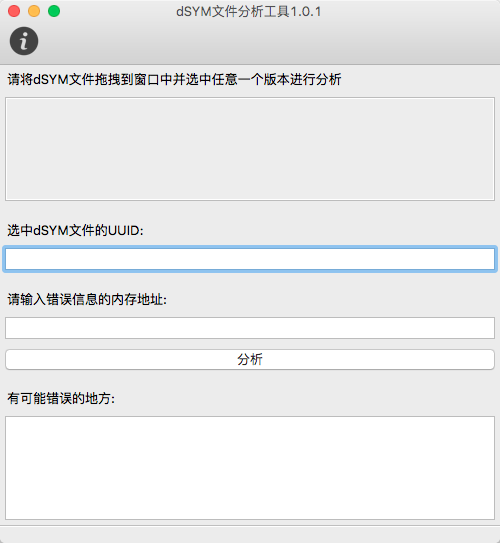
参考资料
1.《PLCrashReporter Documentation》